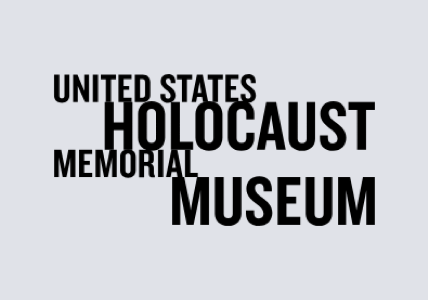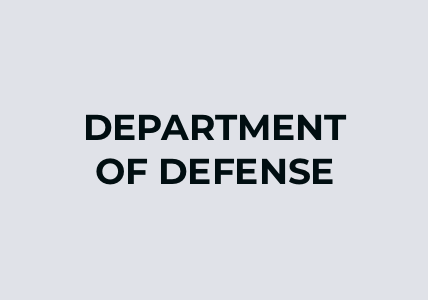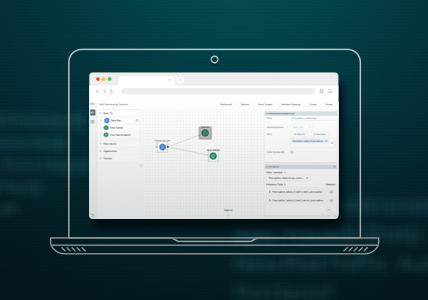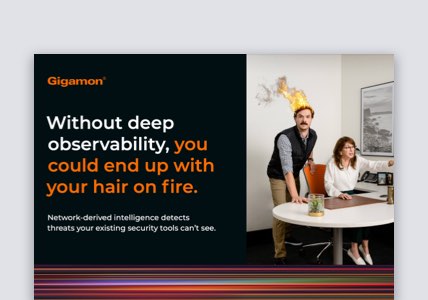Network Taps: The Only Way to Reliably Access Traffic
Taps are the first step in the process of gaining consistent deep observability across your hybrid cloud environment. Gigamon network taps, integral to the Gigamon Deep Observability Pipeline, provide access to 100 percent of network traffic required to secure, monitor, and manage cloud and data center infrastructure.
Gigamon taps deliver compelling advantages:
- More reliable than SPAN, with complete fidelity of network packets, NetFlow, and metadata
- Easy and efficient acquisition of traffic from container and multi-cloud environments
- Eliminate costly gateway load balancers and installation of multiple tool agents
Virtual Taps
GigaVUE® Universal Cloud Tap (UCT), part of GigaVUE Cloud Suite™, is a lightweight virtual tap used to acquire North-South and East-West lateral traffic within and across cloud and container environments.
Supports Kubernetes container environments, including AWS EKS, Azure AKS, GCP GKE, Red Hat OpenShift, and VMware Tanzu
Supports VM environments, such as AWS, Google Cloud, Microsoft Azure, Nutanix, Red Hat OpenStack, and VMware ESXi/NSX-T
Enables Gigamon Precryption® technology, which provides tools with plaintext visibility into encrypted cloud, VM, and container traffic
Automatically discovers new workloads for automation-based scaling up or down
Physical Taps
Gigamon offers a range of passive, active, and bypass taps, including economical, high-density network taps. To assure security, Gigamon active and passive taps are unidirectional, with data flowing strictly from the network to your tools.
Copies 100 percent of traffic at full bandwidth
Does not impact other network components, ensuring high network availability
Prevents data insertion with a “fail secure” design or signal blockage
Choose from high density, lower density, and unidirectional tap solutions

Passive Taps
Gigamon passive optical network taps include economical, high-density network taps: G-TAP® M Series.
For highly sensitive and mission-critical applications: G-TAP M Series Unidirectional Taps.
Active Taps
Gigamon active taps offer high resiliency and manageability for networks that cannot be tapped passively. Battery backup along with fail-to-wire capability mitigate the risk of network impact in the event of a power failure. G-TAP A Series 2 can be managed through CLI or GigaVUE-FM fabric manager.
Bypass Taps
Used in conjunction with GigaVUE-OS inline bypass functionality for deploying inline security tools such as IPS, WAF, and ATP devices, bypass taps provide embedded fail-to-wire capability on the GigaVUE HC Series node.
Resources
Tap vs SPAN
Network Taps
GigaVUE Universal Cloud Tap
Frequently Asked Questions
A network tap, also known as a test access point, is a simple hardware device that monitors network traffic for security, performance monitoring, and troubleshooting purposes. Network taps are often used in conjunction with other network monitoring tools such as packet analyzers and intrusion detection systems (IDS), monitoring the network without affecting performance. Using network taps is an effective way to identify and mitigate malicious threats to minimize the effect they have on your organization.
Network taps work by connecting a hardware device between two network devices, which then copies the traffic as it passes through and sends it to a monitoring device. Network taps don’t have a physical or logical address, which means they don’t interfere with network performance or have any effect on your network. Understanding network taps, how they work, and which tools they’re used with is a key part of building a robust network security system.
The primary difference between active network taps and passive network taps is the power they use. Active network taps need to be connected to a power source, which can result in gaps in monitoring if there’s a power outage that disables your network tap.
Passive network taps don’t need to be connected to a power source, which makes them a reliable option in critical situations. The process of how to connect network taps also varies depending on whether you’re using an active or passive tap.
Port mirroring and network taps are both traffic monitoring tools, but there are some key differences in how they work and how they impact your network. Unlike network taps, port mirroring copies traffic from one port to a separate mirror port, which can result in missed packets. While using our G-TAP M Series network tap won’t have an impact on the performance of your network, port mirroring does—especially if you don’t set it up right.
You can use a network tap like our G-TAP A Series to monitor traffic on your network. Installing a network tap is as simple as disconnecting a cable from your network and connecting it to the network tap to allow it to monitor traffic. Monitoring network traffic allows you to identify and thwart malicious activity and security threats before they affect your network.
Take a Gigamon Tour
See the tech. Touch the tech.
“With the deep observability that Gigamon provides, we’re gaining access to all traffic across our infrastructure and amplifying the power and fidelity of our networks.”
“With the help of Gigamon Network Taps, we are able to solve the visibility gap across our hybrid cloud platform.”